I have made a few cards recently using this tutorial for making your own digital stamps. I realised though that I haven't been doing it exactly as that says because it's not very clear, and not so easy to follow, so I am going to share with you the way I do it. My instructions are based on paint shop pro, but I think they should be similar for other photo editing programmes.
Step 1:
Select your image. Crop and re-size it to how you want it.
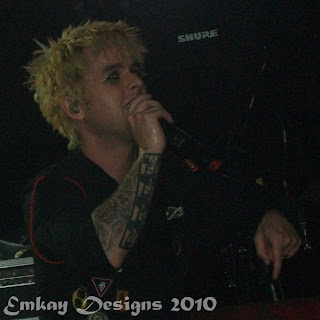
Step 2:
Adjust the brightness and contrast, making the contrast quite high.

Step 3:
Adjust the threshold so that you are left with a black and white image. Threshold can be found under 'Adjust' and then under 'Brightness and Contrast'
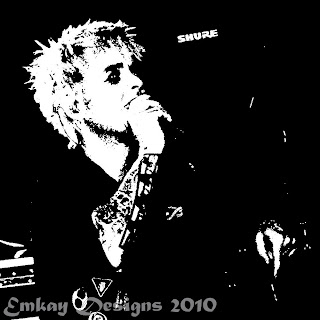
Step 4:
Create a new image, making sure it is the same size as your image. In PSP when you create a new image it gives you the option of what colour you want to make it. Here is where you create your background. I just play around until I find something that I like.

Step 5:
Copy and paste your image over the top of the background. Then use the 'magic wand' to select the white parts and delete them.

Step 6:
Now you can add whatever extras you want to such as a border or text.
This image is of Billie Joe Armstrong from Green Day, taken by me when I saw them last October.
8 comments:
Gosh, I wish I had the program necessary to do this. I love all of your "enhanced" pictures"!
Thanks for sharing!
Thanks for the information. I will have to give it a try. TFS!
Mary Kate...thanks for sharing this. I will definetly have to try this. Love the new look of your blog.
Hugs,
Hey this is too cool!
Hi Mary-kate, I am way behind on the digi skills I so admire those skills.The card you made! Awesome!
Wow Mary-Kate...you do such a good job! Amazing!
This is such a creative idea! I'm going to have to try it. My step-son is in a band, how excited would he be if I made a digital stamp out of his picture!
Post a Comment